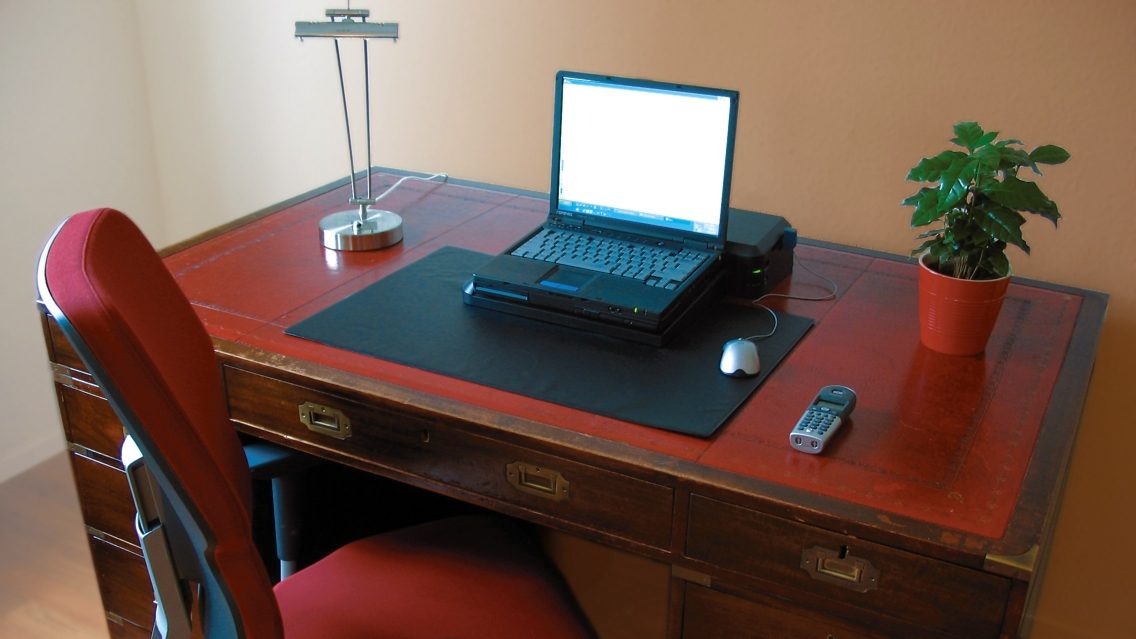Editing is a long and grueling process. Between formatting, applying lessons I’ve learned as a full time blogger, and adding additional content missing from the original publication, there’s always a lot on my to do list for each post of my WordPress website.
To help put this workload into perspective, the rough draft of a post takes me 2-3 hours to write, and another hour or so to format. Tuning a published post takes at least four additional hours on its own. On the good days. On bad days where posts need extra tender loving care, those hours can really add up!
This isn’t a complaint – writing is a labor of love for me. In addition to improving the experience of new readers and showing Google my devotion to dynamic, relevant, and authoritative content, I get a chance to really dig into and polish what I’ve written.

One of the best things about this introspective process is seeing something you believe come up over and over again, and then realizing “Hey, I never did explain my thoughts as to WHY I believe that.”
Sure, I’ve hinted here and there at why a WordPress website is considered the gold standard online, but that isn’t sufficient in my eyes, If you’ve been gracious enough to simply take my word for it, I appreciate that, but you deserve better from me.
So today I’m here to right the biggest example of that wrong. I’m going to go over the best qualities WordPress brings to the table as well as what sets them apart from other CMS (Content Management System) environments and WYSIWYGs (What You See Is What You Get – pronounced “Wizzy Wigs”).
Jump ahead to:
WordPress has been evolving since its creation.
If you’re anything like me, you find updating things to be a nuisance. Windows, phone apps, smart TVs, software – every time one of these joyfully presents a notification that it needs to be updated, I groan because waiting for the update to install and restart before I can use it is an inconvenience.
As annoying as it is to update these things every week or month (especially when it feels like I JUST finished an update), I’m glad that these updates are happening. Why? Because it means that the groups responsible for their development are invested in making sure their tools run as effectively and securely as possible.
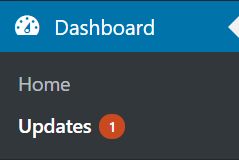
WordPress is much the same way. Between beta builds and full updates, there are well over 200 releases in this list of updates since it first launched in 2003. While that represents a TON of improvements to functionality and security, the really impressive accomplishment is that they’ve done this on the same architecture.
While that doesn’t sound like much, look at the Windows operating system by comparison. In my lifetime, I can name Windows 95, 98, 2000, ME, NT, XP, Server 2003, Server 2008, Server 2012, Server 2016, Vista, 7, 8, 8.1, and 10 just off the top of my head.
Some of the server entries function similarly to their PC counterparts, but even without them that’s still a ton of different operating system software with just a few more years of development. And you want to know the best part?
WordPress doesn’t charge you to use their software.
Considering how popular they have become, this is also a pretty big deal. That’s not to say there won’t be some charges affiliated with building a WordPress website, such as hosting, a web developer, or premium plugins and themes, but you won’t pay a dime to download WordPress’ core files or most of the plugins and themes that are out there.
By itself, this isn’t a unique quality. Many WYSIWYGs offer free versions that you can use to set up your own website, but to a one, there’s always at least some caveat. Maybe it’s that you can’t use your own domain. Perhaps features of the design software are locked behind a paywall. You might even find your website platform is only free for a limited time.
Makes you feel like you’re watching a puppet master with all these strings attached.
WordPress has a learning curve, but it is far gentler than its competition.

At least they had the courtesy to place WordPress first so it’s easy to find.
You also have many options to choose from when selecting a CMS, but there are catches with most of these too. Some require a server or dedicated hosting resources to run properly (Magento, Moodle), some are finicky and difficult to move or update (Zencart), and other popular entries are simply more complicated without additional benefit (Joomla, Drupal).
WordPress has NONE of these hang-ups out of the box.
Some of the plugins and themes you install will impact what your site needs to load quickly and operate smoothly, but many of the most effective sites built with WordPress operate well on basic shared hosting. If something you install slows things down, odds are there’s an alternative that will run more efficiently. That’s because…
WordPress is as popular with developers as it is with users.
There are thousands of plugins and themes published by third parties for use on your WordPress website, many of which are available for free with the click of a button. With this many tools to choose from, it is natural that there will be some overlap, giving you your choice of publishers when it comes to adding the contact form, slider, or feed you want your visitors to see.
Between this competition and the frequency with which WordPress updates and changes, there is also a degree of quality control built into tools that aren’t directly developed by WordPress. Plugins and themes that perform poorly or fail to update regularly will fall out of favor with users, who aren’t afraid to call out issues and unresponsive support in their reviews.
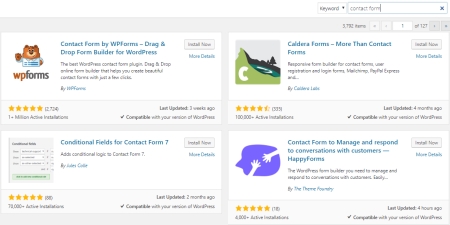
Active installations and ratings are both good places to start when researching a plugin – they’ll give you a good baseline for what to expect after you start using it with your own website.
Popularity comes with a price, however. Due to the dizzying array of tools that are available for use when building a WordPress website, it is a good idea to research any plugin or theme you plan to use prior to installation. Ensuring that it does not run into conflicts with your other tools and is compatible with the latest version of WordPress is key to a successful implementation.
Skipping this critical step can create avoidable issues in some circumstances, including slow load times, internal server errors, and even the dreaded White Screen Of Death. Individual tools are generally tested to work with the current version of a WordPress website on their own, and while reputable developers will do their best to ensure compatibility with other popular plugins and themes, sometimes one is just going to slip through the cracks.
Because approximately 30% of the Internet runs on WordPress, hackers will also exploit its popularity to try and break into sites, commonly finding success through installations (including WordPress core files, plugins, and/or themes) that are not kept up to date. Plugin and theme developers work tirelessly to keep their content running smoothly with WordPress’ every update, and you should too to minimize your risks.
That said, current installations can also be compromised, so it is highly recommended to have a malware scanner (and ideally a firewall) running on your hosting platform to provide another layer of protection to your website. The peace of mind is well worth a little extra investment.
Nearly limitless tools give you superior flexibility when designing a WordPress website.
While this is a natural consequence of all the plugins and themes that are out there, that means there is almost certainly a way to achieve the look, feel, and configuration you desire for a WordPress website. Sometimes that means you’ll have to do a little digging, but if those hours translate to a better experience for your users, it is certainly time well spent.
Sometimes, particularly in the case of a theme, what you’ll find is nearly perfect, save for one or two small annoyances. Fortunately, most hosting providers that allow you to use WordPress also grant you access to your files and database. This opens up your ability to simply code in a fix to make a nearly ideal selection perfect.
While this proposition will sound daunting to the average user, this is where a web developer’s expertise can really shine. Subtle adjustments can make nagging issues a thing of the past with a few hours in their capable hands – just make sure their changes are designed to stay intact during updates!
WordPress is an ideal environment for SEO.
I won’t spend a lot of time on this subject since I’ve already extolled the virtues of WordPress’ SEO benefits in a separate post, but this is another functionality WYSIWYGs especially struggle with. Some manage to hit most of the highlights, but the only one I’ve found to hit ALL of them to date is Squarespace – but it has its own issues.
Not an SEO guru? Yoast is one of the plugins we recommend for people of all experience levels of WordPress website design, as it not only breaks on-site SEO down into simple checklists, it also helps take care of tasks like sitemap creation with complete ease. We’ve even put together a short tour so you can see how easy it is for yourself.
The one technical note I’ll add here is to make sure your WordPress theme has schema built into it. While schema has been around for years, Google decided earlier this year that this matters in a big way for SEO – and many free themes neglect to add this now critical feature in.
If you aren’t sure if your theme has schema enabled, check your Google Analytics errors or reach out to the theme developer to find out.
Is finding time in your busy schedule to build a WordPress site proving impossible?
Don’t give up and switch to a less effective platform – give us a call at 319-229-5225 instead! Our developers have worked with WordPress for years, and after a quick consultation, can tackle your website design in 2 weeks or less! If you need us to call you at a specific time, we can do that too – just fill out our contact form to let us know the time that works best for you!

Braden is one of the founders of Midwest Websites, and has been professionally writing and developing websites for over 7 years. His blog posts often take an experience from his life and showcase lessons from it to help you maximize online presence for your business.