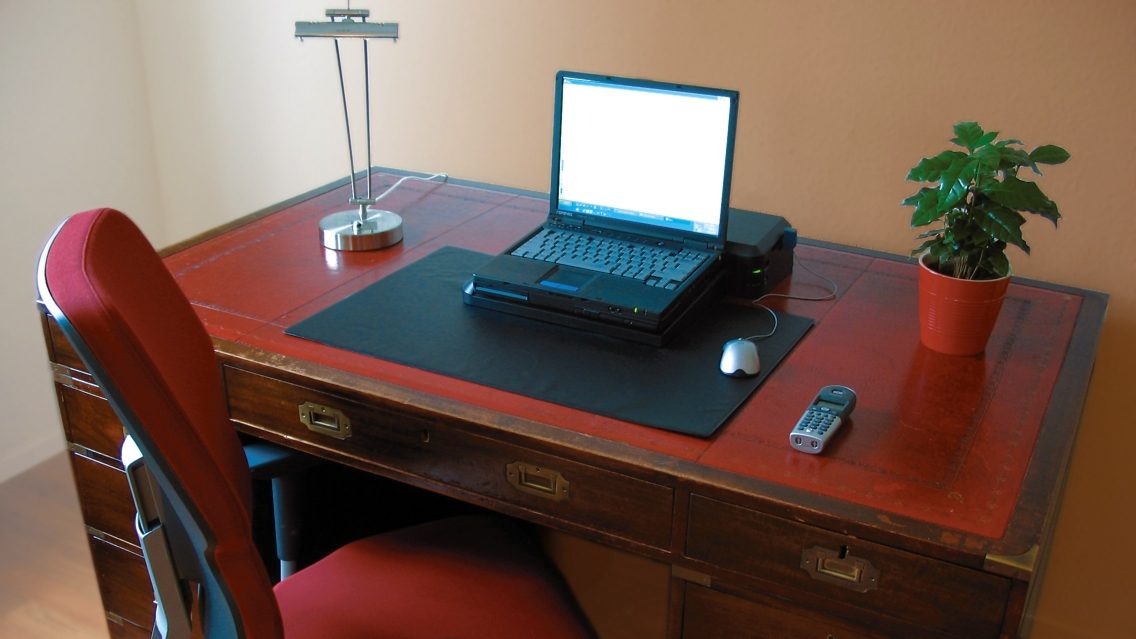During the thousands of conversations I held with customers at GoDaddy, there were a few industry competitors that came up on a consistent basis. Some of these included platforms we’ve already looked at, including Wix, Weebly, and Squarespace.
There are a few other popular options we have yet to touch on in our blog, and we’re going to start covering the first of those with a review of one of the more popular dedicated commerce templates out there – BigCommerce.
Founded in Australia during 2009, BigCommerce has come a very long way since its humble beginnings. Initially starting with an idea born from two developers, a number of larger companies have invested in their platform’s development since 2012, including big names like American Express and Goldman Sachs!
With that much pedigree backing them, I started off with high expectations from BigCommerce as I began signing up for my free trial at bigcommerce.com. As with all our platform reviews, we’ll be dusting off the criteria in our free vs premium design post, which include:
• How much control do you have over your website design?
• How much can you control your hosting and its settings?
• How much of your created content do you own?
• How many key SEO features are present?
• How much integration is available with 3rd party code?
We’ll be covering our experience answering each of these questions, providing you with all the details and a rating between 0 and 10. Scores of 10 will put a category on the same level as WordPress in our book, a high compliment as we exclusively use it for our web designs. A score of 0 when reviewing any question renders the platform unfit for any of your business needs.
After our analysis, we’ll take a look at unique pros and cons that influence the average score of our 5 questions. Finally, once we’ve finished saying our piece, we’ll wrap up with the overall score at the end of our review. I’m ready to dive in, so let’s get this show on the road!
Jump ahead to:
How much can you control your website design? Rating – 8/10
Rather than being greeted by the traditional template selection page most other providers start new customers with, BigCommerce began by asking me a few questions about the site I’d be building before depositing me right into its dashboard.
While this might turn some people away, I like this approach quite a bit. When paired with a full scale tutorial that covers how to use the core buttons on the left side of the screen, I started off with confidence other platforms didn’t give me.
This confidence lasted for about three seconds, as I began to realize I had no idea what my template looked like at this point.
Fortunately, the dashboard is very reminiscent of WordPress, so finding the theme marketplace BigCommerce offers was fairly simple. Looking through their theme tutorial, I quickly understood this similar look and function was not an accident.
There are 7 free themes and a multitude of paid options that will set you back $100 – $200 per theme. Adding new themes to your theme options operates much like WordPress. You choose a theme, it’s installed, and then it is available for your use thereafter. To keep things simple, I kept the one I was given and went into the customizer to have a look under the hood.
If I haven’t been clear to this point, if you want an easier way to understand how to navigate the WordPress admin dashboard, this is it. The similarities were very prominent in the theme editor, and offer a comprehensive array of options for changing fonts, colors, and product listings.
My sole complaint is being forced to click the refresh button to see my changes.
Plenty of options are present for adding and managing products, which was something I was glad to see from a commerce-focused environment like this. I didn’t find myself lacking for any options regarding display, marketing, cart abandonment, or organization, and the interface is quite intuitive.
The same can be said for how pages are created and managed. General pages are set up like a cross between WordPress and Microsoft Word, and if you want to code in HTML, that option is also present. The blog was my point of disappointment here – the post editor is much less robust and there aren’t nearly as many options for organizing it as the rest of the editors receive.
To check out some of the design tools in the BigCommerce editor, check out their video below.
How much can you control your hosting and its settings? Rating – 5/10
By this point, I had acknowledged BigCommerce is designed as a proprietary Content Management System (CMS) rather than as a WYSIWYG (What You See Is What You Get), so I came into this category expecting to be able to back my work up. I am pleased to report that I was not fully disappointed.
There are a couple options available for you to back up your content in BigCommerce’s dashboard. The first is by downloading your uploaded files using a protocol called WebDAV – a more secure version of FTP and SFTP. There are two downsides to this protocol, however.
The first is that free versions of Filezilla don’t support it, so you are stuck using a more cumbersome client. Cyberduck is the one BigCommerce recommends, but it only shows you what’s on the server, making it harder to work with files on your computer simultaneously.
The second is that FTP and SFTP aren’t available at ALL on BigCommerce. While a relatively minor complaint, WebDAV simply hasn’t taken off like the first two, and while I can appreciate being security conscious, I see no reason SFTP couldn’t have been enabled.
The second option for backing up content is the ability to download your original or modified BigCommerce theme. You can even make modifications to it on your local computer if you’re particularly savvy, and then upload it back to the server when you’re done. BigCommerce does NOT support customizations like this, which is understandable, but having this ability is excellent.
Beyond my minor WebDAV complaints, I have three more serious issues to address. First is the separation of the theme from the other website components. This seems needlessly complicated, and while it is not a big deal for the average user, it makes it easier to miss a critical component of your website backup.
The second is that you aren’t able to get a full website backup, even with WebDAV and theme downloads. Apps you install are conspicuously absent, which are the equivalent of plugins for WordPress. Since these can play a big role in advanced website features, not having the ability to download them is a definite concern should hardware fail server-side or if you accidentally make a mistake working with them.
Lastly, you do not have root level SSH access, so there are still limits as to what you are able to do with your site. While this would be more of a big deal to me under normal circumstances, we’re adding BigCommerce to a list of companies that do something they shouldn’t in the next section.
How much of your created content do you own? Rating – 3/10
I’m going to point you to the rather contradictory section 5.1a in the BigCommerce terms of service. All they had to do was stop with the first sentence, and they’d have scored considerably higher marks here. But alas, it wasn’t meant to be.
The short version of this breaks down to “if you use something on the BigCommerce platform, you’re granting perpetual, royalty-free license for BigCommerce, sub-licensees, either of their assignees, their neighbors, and their dog to use your intellectual property. But it’s still yours.” While the last two groups are a stretch, I’m sure you get the idea. If you value exclusive use of your content, set it up elsewhere.
How many key SEO features are present in BigCommerce? Rating – 9/10
Meta titles, meta descriptions, SSL support, URL customization, clean code, redirect support, header tags, custom domains, and responsive design are all accounted for. The big strike here is with how alt tags are managed.
While alt tags can be added to product images, there is not a built in option for images that are being used on other pages of your website. This is unacceptable for a few reasons.
First, those who depend on them for image context due to a vision disability cannot reliably “see” what an image is outside of a product page. Second, this is a pretty noteworthy SEO strike. Third, and most aggravating, is this response, which shrugs the issue off by saying “just hardcode it in.”
If you’re a company targeting people who find WordPress too complicated, this is the worst possible answer you can give. Know your market, and fix what should be a relatively easy problem in your interface rather than blowing it off. Failure to do this makes you look inept and unapproachable, which are things you do not want when attracting customers.
How much integration is available with third party code? Rating – 7/10
Despite my reservations about whether anybody should utilize an environment that exercises any sort of claim on your intellectual property, I have to admit that there is a lot of flexibility built into this environment.
A wide array of apps are available that can be installed with the click of a button, giving you access to functionalities like rewards programs, WYSIWYG page builders, customer relationship managers (CRMs) and much more. Need something that isn’t available? A developer can use the BigCommerce API to create it.
Importing products is also a snap with the ability to use CSV files, and this functionality is complimented by a lot of built in options for managing them. A few of the features you can use from the start include gift wrapping, inventory tracking, gift certificates, discounts/coupons, and abandoned cart notifications.
Tools are also present to work with a number of important Google features, including AdWords, customer reviews, and Accelerated Mobile Pages (AMP). Have an eBay store as well? BigCommerce has you covered with template integration. Social media, script managers, point of sale management, accounting through QuickBooks – the list just keeps going on.
Custom coding options across the template and scripts incorporate HTML, CSS, Javascript, SCSS, and JSON, giving you a pretty wide array of options that are fairly robust while limiting access enough to keep you from getting into too much trouble.
You will need some coding knowledge to shore up a few of the weaker points of the BigCommerce interface, but 90% of what you will be working with simply doesn’t require it.
What unique selling points or issues exist with BigCommerce? Rating Adjustment + .6 points
For those who are considering BigCommerce, this is NOT a true WYSIWYG (What You See Is What You Get) platform, but rather a cross between WYSIWYG and CMS (Content Management System) that leans heavily toward the latter. While this makes the learning curve steeper for new users, it opens up a lot of customization options a WYSIWYG simply can’t give you.
Additionally, this has a bit more structure than WordPress, so if you want its added flexibility without all the headaches of learning to manage your own hosting, this is by far the best alternative I have worked with to date. The trade-offs for this largely fall within a mediocre backup system, minimal server control, and restricted coding options (notably with app files).
These are further improved upon with 24 hour phone and email support (while this is advertised for chat as well, it was offline when I checked in on it during the late afternoon). Support documentation is top notch, easy to find, and includes videos as well as text-based articles. Server speed is quick, and while plans are a bit expensive, they are certainly reasonable for what you get.
Overall Rating – 7/10
While there are a number of flaws within this environment compared to hosting your own WordPress site, this is a strong contender that could give the popular CMS a run for its money with a few small pushes in the right direction.
Of course, if you’re looking to start with one of the best platforms out there, our developers would be more than happy to help you hit the ground running with a WordPress site of your own. Just give us a call at 319-229-5225 to schedule your consultation with us today!

Braden is one of the founders of Midwest Websites, and has been professionally writing and developing websites for over 7 years. His blog posts often take an experience from his life and showcase lessons from it to help you maximize online presence for your business.