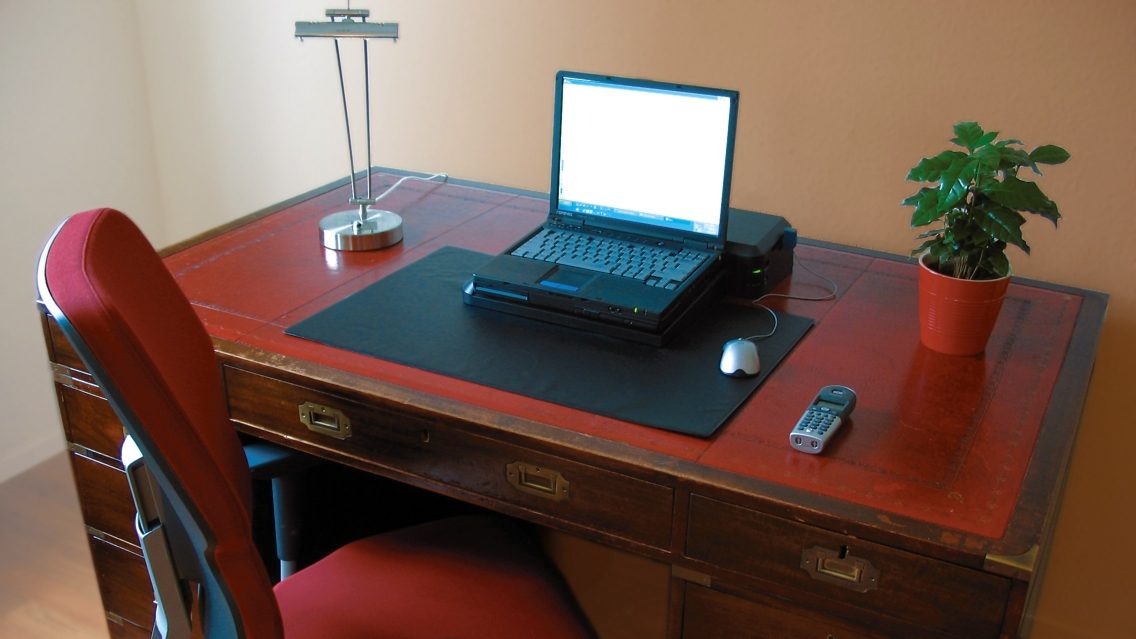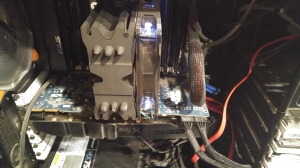
Woodworking, costume creation, and model train sets are all similar executions of this idea. Just make sure your pieces work together and read the directions.
It surprises me how few people who use a web hosting server take the time to learn how to build their own desktop computers. Don’t get me wrong, I can definitely appreciate the convenience of a prefabricated design that has been marketed to the masses. Just open the box, plug it in, and go.
The downside is that these same machines often have a pretty insane markup (ignorance tax), and are never as efficient or powerful as machines you configure yourself at the same price point.
Why? Because computers have the same sort of stigma website code has carried since the 1990s. They’re too complicated to learn, you must be a genius to work with them, I’m too old to bother with this newfangled technology – trust me when I say I’ve heard it all across a lot of conversations with small business owners.
These trains of thought are frustrating for a couple reasons.
First, all reasoning along this vein simply boils down to the fact that you’re choosing not to learn these critical skills. Rationalizing why you don’t need to learn will only hold you back in your daily operations. Worse still, most people aren’t going to simply stop with one area of knowledge once they adopt a defeatist mindset, which can compound avoidable issues.
Don’t believe me? Think back to when you were getting your company founded and off the ground. You didn’t become an expert in your field and open a business saying “There’s no way I can do this”, right? Of course not! You put in the hours, honed your craft, and dug deeper than you ever thought you could to learn new skills and get where you are.
That’s all you really need to do to master computers, the Internet, or anything else in your life. Just remember the drive that got you started and put in the time and practice; the rest will usually work itself out.
My other area of concern involving small business owners who have given up on understanding technology is that computers and the Internet aren’t going away. They’re integral parts of our daily lives, and the skills to harness one overlap quite a bit with the other.
 This overlap stems from your web hosting plan being part of a server, which is really just a fancy term for a computer designed to run websites. Resources are still measured through a CPU’s processing power and RAM, there’s an operating system that is used to manage your machine, and the Internet is basically a giant network for connecting to all these computers when you’re browsing online.
This overlap stems from your web hosting plan being part of a server, which is really just a fancy term for a computer designed to run websites. Resources are still measured through a CPU’s processing power and RAM, there’s an operating system that is used to manage your machine, and the Internet is basically a giant network for connecting to all these computers when you’re browsing online.
Best of all, you only need to learn how the parts of a server come together and impact its performance in order to reap most of the benefits for any computer or website you work with moving forward! Your barrier to entry probably feels a little less daunting already.
I’m going to help you tear it down completely by going over the answers to a few key questions you’ll need to know in order to choose the right hosting server for your business website.
Jump ahead to:
Which components of a server are going to be most relevant?
- CPU (Processing power)
- RAM (Memory)
- Hard drive storage
- Operating system
You’ve probably heard most of these terms thrown around at one point or another by salesmen, commercials, or tech professionals, but nobody really lays out what these are or mean to you. Let’s change that, shall we?
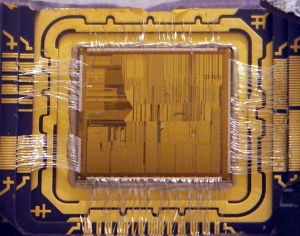
Your server’s CPU is going to be a major player in dictating how quickly tasks are completed on your server. One of the primary statistics for measuring this is clock speed, but for those who want to delve a little deeper into the subject, you should also check on caching capability and the number of cores.
The number of cores in a CPU matter significantly because they can allow for what is called hyper-threading. Hyper-threading lets a program or process split the subtasks required to complete a task between more than one CPU core. Simply put, your server can complete complex tasks in a fraction of the time. This is often ideal for streaming and creating videos, efficient video game performance, etc.
Not all programs are designed to take advantage of this feature, so it isn’t something that will always make or break your server choice, but you should keep it in mind when considering what you need your server to manage.
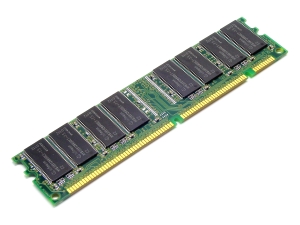
RAM works hand in hand with your CPU, providing it access to its “to-do list” of processes required to complete tasks or maintain a program’s operation. There are a lot of technical details we could go into to expand on this simplified explanation, but the takeaway that matters most here is that if your RAM or CPU are insufficient for operating your websites or other programs, your server’s performance will suffer.
Content Management Systems (CMS) like WordPress and Joomla will tax your RAM significantly more than a basic HTML site, especially as you continue to install plugins or add more moving pieces your customers will need to load as they visit your website. 1-2 GB of RAM is often sufficient for smaller CMS sites with an efficient design, but that can change as your website and its traffic grow.
Some of the more robust CMS options like Moodle and Magento usually require at least 4 GB of RAM to even operate efficiently upon installation. If you haven’t used a program before, take the time to do a little research on its recommended settings prior to checkout. You’ll save yourself a lot of future grief and avoid overspending on resources and features that aren’t necessary for your website’s operation.
 Your server’s hard drive is probably the component you’re most familiar with, as it dictates how much data you can store on your server. Unless you plan on running multiple websites or storing a lot of images and videos, its size should almost never factor into your server decisions.
Your server’s hard drive is probably the component you’re most familiar with, as it dictates how much data you can store on your server. Unless you plan on running multiple websites or storing a lot of images and videos, its size should almost never factor into your server decisions.
In recent years, typical hard disk drives have evolved to bring us the option of solid state drives (SSD), which can read and write data considerably faster than their older mechanical counterparts. This can have a significant performance impact on servers that are I/O bound, which is a limitation on how quickly data can be read from your disk.
If your current server is frequently bumping against an I/O usage cap, you may want to switch to a server with an SSD to better harness your CPU and RAM’s capabilities, which may significantly improve the performance of everything on it. If not, don’t prioritize this feature in your server.
A server’s operating system is going to impact the types of programs you can run and the ways you access your content. Linux and Windows are going to be your primary choices in this category, and both are equipped to run a wide variety of websites and tools.
ASP and .NET are designed specifically for Windows environments, which will make the decision really easy for projects requiring them. Beyond this, I personally recommend Linux environments where possible as they are less convoluted and tend to be a bit more efficient out of the box in my experience.
What am I going to use to build my website(s)?
We touched on this a few times earlier, but having the primer from the last section gives you the necessary context to make an informed server decision based on your answer.
You can probably name several possibilities off the top of your head if you’ve done any amount of research on how to create a website. CMS environments, code, web design programs, and databases can all play their own roles in answering this question, and there may be other external factors to consider too.
Because of all the variables that go into this answering this frequently loaded question, there isn’t an exact science for saying “x” website will need “a”, “b”, and “c” resources in its web hosting server. You can use some general tips to find an educated starting point, then adjust as needed from there. Here’s a short list of guidelines I’ve used to help people choose their web hosting server.
 HTML websites (including those built with Dreamweaver, Muse, iWeb, etc.)
HTML websites (including those built with Dreamweaver, Muse, iWeb, etc.)
Basic HTML takes virtually no resources to operate. The tradeoff is that an HTML website will almost always look bland, out of date, and/or ugly. I’ve seen webmasters run dozens of these on a shared server with zero issue, but the days where you can realistically get away with doing this for a business website are long gone. HTML has its place, but should not be the star of your show.
Common CMS websites (including WordPress, Joomla, Drupal, and Zen Cart)
There are virtually limitless ways to customize a CMS, which can leave you with a myriad of answers to this question. 1 website using one of these platforms should have at least 1 GB of RAM dedicated to it in order to compensate for resource spikes caused by traffic and/or plugins/add-ons.
Shared hosting can often handle the needs of these websites as they’re starting out and building a following. If you plan on introducing e-commerce, I usually recommend at least 1-2 GB of RAM and 1-2 CPU cores.
Use shared hosting at your own risk with e-commerce websites built outside of WYSIWYGs – it’s way too easy for a noisy neighbor on your server to disrupt your website if your host isn’t constantly monitoring all its tenants. The more sites you intend to run, the more you should consider a server with dedicated resources.
Platforms that lean heavily on their databases (including CRMs, Magento, Moodle, etc.)
Shared hosting isn’t an option for you. Period. 4-8 GB of RAM and 2-4 CPU cores are necessary for consistently good performance, and you may need more depending upon how much data and traffic you need to manage.
Many shared hosting platforms will still tote the ability for you to install these tools onto your server, which has tripped up many business owners I’ve spoken with over the years. Fortunately, they often weren’t able to get too far in their website designs due to resource constraints, which minimized the backtracking they had to do when moving to a server environment that could handle the processing power and RAM these sorts of programs require.
Shared hosting? Dedicated hosting? What are these?

Think of shared hosting like an apartment complex. You have an apartment that is set aside for you to live with your stuff, but the walls are thin and some appliances like the washer and dryer are in a communal area for you all to use. Costs are lower because multiple tenants are splitting the cost for your landlord (server admin) to keep the building maintained.
Neighbors who make a lot of noise and make a mess of communal areas take away from the experience of everyone in the building. Sometimes, they’ll even use more than their share of the communal resources (CPU and RAM), taking away from their neighbors as a result. This can happen by overtaxing allocated resources, abusing email systems, or by neglecting hacked websites.
Hosting servers with dedicated resources are more like condos or townhouses. You have your own living space with your own appliances, and share at most a wall or a roof with your neighbors. Your level of maintenance responsibility can vary considerably between environments like a business hosting plan and a dedicated server, so you’ll want to make sure your home improvement skills are up to snuff.
Does my server need to do anything other than run websites?
If not, you’ve probably got enough information to make an informed decision at this point. If so, you’re going to need a dedicated or virtual private server (VPS) with unrestricted access to your server’s settings and capabilities. Those who are unfamiliar with how to use these tools will also need a server admin who is.
What all can a server do, you ask? Here’s just a small sample of what you can configure it for:
- Communal remote access for collaborative projects
- Company email systems
- Data storage
- DNS configuration
- Intranets
- Managing network resources
- Running video game servers
I have more questions that need to be answered before choosing a server in your store.
Give us a call at 319-229-5225 and we’ll be happy to go over them with you! We also offer web design and SEO packages that are designed to reduce your workload, save time, and help you start your online presence off on the right foot!

Braden is one of the founders of Midwest Websites, and has been professionally writing and developing websites for over 7 years. His blog posts often take an experience from his life and showcase lessons from it to help you maximize online presence for your business.