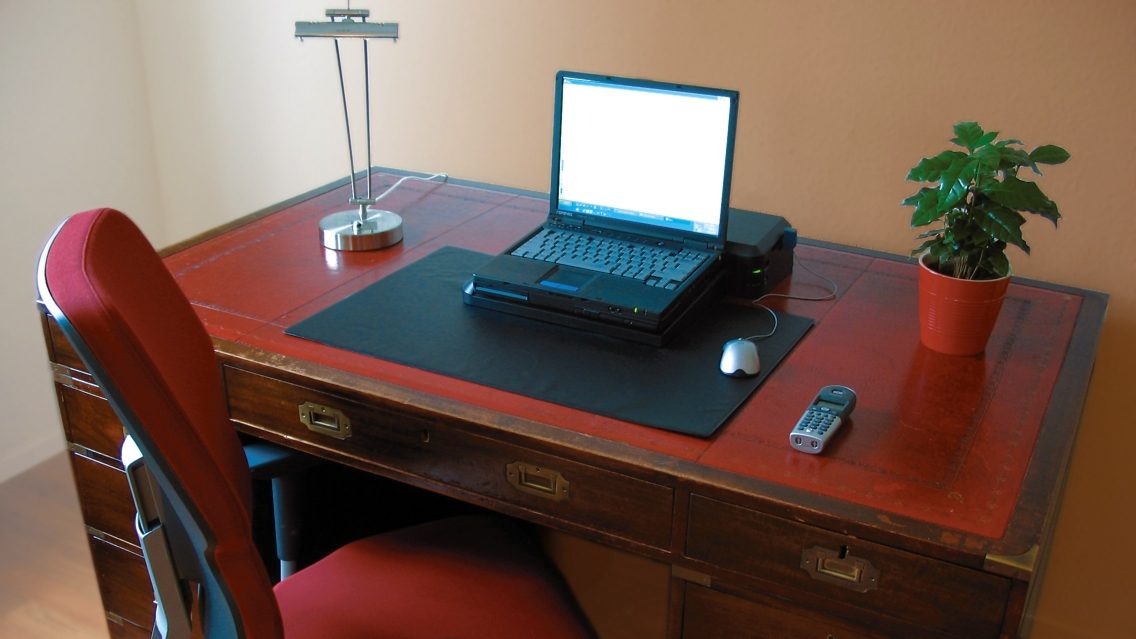Growing up, my parents were early adopters of home computers. My mother utilized her IBM computer for genealogical research, documenting her findings while I read books in the upstairs bedroom that was her office.
My father acquired a Macintosh in the early 1990s which he used for his grant writing. Being much more appealing and user friendly than the black screen, orange text, and basic interface of the upstairs IBM, it also came with Solitaire! My brother, father, and I would race for the fastest finish times, and other games soon joined it.
A few years later, one of the contests Dad entered as a hobby netted us a new PC. Suddenly, Windows 98 was the new king of the household, and we found ourselves with considerably better access to the Internet. While caution was the watchword for this new experience, I learned the Internet, even in its infancy, was a very big place.
While playing games online was my favorite use of the Internet (Java on the Brain being my go-to site of the time), my teachers took full advantage of it as well, assigning projects that taught us how to create and present with Microsoft Office, cite sources, and use search engines to find information.
AltaVista was my search engine of choice during these early years, but Google was an up-and-comer that had found significant traction by the time I started high school. Since their humble beginnings, they’ve dominated the world of search engines, and if you want to succeed online, their blessing is all but required.
Jump ahead to:
If you’re struggling to befriend Google’s algorithms, you can buy your way in
 Google, like any other successful company, quickly decided it was not allergic to money, and introduced a fast track for search engine success in 2000 – a paid option called AdWords (changed to Google Ads in July of 2018). Throughout its iterations, companies and organizations have used this service to show up in the first few listings of a Google search and/or on Google’s network of websites, paying a certain amount for each click they receive.
Google, like any other successful company, quickly decided it was not allergic to money, and introduced a fast track for search engine success in 2000 – a paid option called AdWords (changed to Google Ads in July of 2018). Throughout its iterations, companies and organizations have used this service to show up in the first few listings of a Google search and/or on Google’s network of websites, paying a certain amount for each click they receive.
While the first of these two places is pretty straightforward, Google’s website network is further divided into a couple categories. The first is their search network, which includes a variety of Google owned apps, Google owned websites, and third party websites that use search features to display ads. Google’s display network represents the other wing of their partnered advertising, allowing your campaign to show up in the ad space of third party websites, videos, and apps that don’t rely on search tools.
Being the industry giant they are, this means your Google Ads campaign can potentially show up on millions of websites. While an impressive ceiling, paying per click means you’ll require a budget only the largest companies can afford in order to reach it. In order for smaller companies to succeed, they’ll need two things:
- A sizable investment in their advertising/marketing budget
- A willingness to work far harder and smarter than the big dogs
The price for success with Google Ads varies pretty wildly depending upon your industry, location, and market, so we’re not going to give you an exact dollar amount to shoot for each month. Instead, we’re going to help you work smarter by determining whether Google Ads is a good fit for your business and providing tips tailored toward getting the most bang for your buck when it is. Our areas of focus are going to be:
- Learning what Google Ads are suited for
- How to budget for them
- Cost-benefit analysis
- Keyword assignment
Google Ads are designed to get you customers – they are not branding tools.
 Google Ads campaigns operate by spreading a monthly budget in a roughly even distribution across each day of the month they run. This rationing affords you a certain number of clicks (as each click comes with a price tag), and once they’re gone, your ads stop appearing for the day.
Google Ads campaigns operate by spreading a monthly budget in a roughly even distribution across each day of the month they run. This rationing affords you a certain number of clicks (as each click comes with a price tag), and once they’re gone, your ads stop appearing for the day.
With this being the case, the single most important word to analyze for your Google Ads campaign is conversion. Ideal campaigns present a solution to a customer need, convince said customers to click the link, and then either purchase online or contact you to initiate a sale.
Thinking in this mindset is key because customers searching for a solution you offer are often more ready to proceed when they find it. This can be especially true for professions that offer emergency services, such as plumbers, locksmiths, and electricians. Putting your ad within easy reach gives you a much higher chance of making the sale simply through exposure.
Diluting your purpose by catering to goals other than sales is a great way to attract window shoppers and the curious. Unfortunately, neither of these demographics are likely to buy if their need isn’t urgent, which means you’ve wasted money by attracting their attention.
Save your branding, PR, and any other areas of your non-sales marketing for banner ads, social media, and email blasts. They’re far more effective in any of these forums and aren’t jeopardizing the return on investment (ROI) for what is usually the most expensive component of your advertising budget.
How much am I going to be spending on Google Ads monthly?

Answers to this question are going to vary wildly, bringing variables like your industry, location, and market into play. You might find yourself spending as little as $500 – $600 a month with less competitive markets and keywords or as much as $25 – $50 per click instead of the average $1 – $2. While the more expensive end of the spectrum is often limited to certain industries (attorneys, insurance professionals, etc.) doing some preliminary planning is vital for budgeting and getting the results you want.
The first step of your planning should revolve around keyword research. Keyword tools, your website’s Google Search Console, and Google’s automatic completion of search suggestions are all great resources for learning what people are searching for in order to find sites like yours, making it easy to assemble a broad pool of terms for your Google Ads campaign. If you don’t have the time or inclination to take this step, hiring a professional is another great option for taking care of this often tedious task.
Google also offers some tips for how to set up your budget and how to bid for your position on a maximum cost per click basis, as well as some information on how the quality of your ad can impact your placement. Once you enter your campaign’s keywords, Google will show you the average cost per click of each one, allowing you to decide how many clicks you want per day in order to nail down your budget.
Much like search engine optimization (SEO), this budget needs to stay in place for a minimum of 6-12 months once you get started. While this looks daunting at first, a well-executed campaign is going to make your extra spending a non-issue in relatively short order. From there, you can either continue ramping up your efforts or simply tune your campaign periodically to keep you and your staff busy.
Having trouble settling on how much to spend? Let your cost-benefit analysis be your guide.
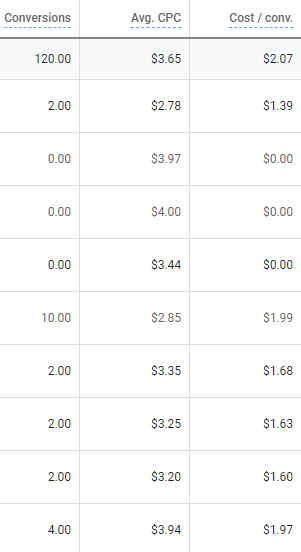
We touched on this a moment ago by talking about clicks per day, but you can’t simply choose a number and expect your Google Ads campaign to thrive. You need to know why a certain number of clicks per day is the right fit for your needs, and the best way to get that information is by performing a cost-benefit analysis. There are two different approaches you can use to do this, and we strongly recommend critically reviewing both before you spend so much as a penny.
The first is the more traditional approach – calculating the cost of your campaign against the benefit each new client brings to your company. Figure out the lowest conversion percentage that will allow you to come out ahead, and determine whether your campaign can realistically achieve it.
Put another way, how many paying customers need to come directly from this campaign to make what I’m spending worth it? How many clicks will it take on average to get that number? What information am I using to reach this conclusion?
One crucial point to bear in mind when calculating this answer is that a percentage of your market will refuse to click ads on principle. Statistical reviews like this one estimate this to be about 33%, or 1 in 3 people.
Ad blockers will cut into the remaining 2/3rds, despite Google’s best efforts, meaning you’ll be marketing to less than half the people online from the start. Don’t worry though – that’s often still a lot of people in any given market.
The other approach to calculating your cost-benefit analysis is scalability. How much new work can you take on if you start a Google Ads campaign? How much do you actually want?
If you’re at 90% of your current labor capacity and are just looking for a couple extra clients, a big campaign is almost certainly going to be overkill – especially if you have no plan for managing a sudden workload. Know what you can handle before you start spending, and use that information to set a ceiling for your budget.
Be as specific with your keywords as possible.
When you’re paying for every click in a Google Ads campaign, your goal is to avoid the window shoppers while getting your message in front of motivated buyers. Sounds simple, right?
Successfully achieving this goal is often anything but. Your earlier research probably returned a lot of general keywords that will get a lot of clicks, technical jargon common to industry professionals, and obscure terms you hadn’t considered before. Unfortunately, all of these run the risk of devouring a budget with little return, failing to attract sufficient attention, and/or targeting audiences you’d rather avoid.
This means the keywords and search phrases you choose for your campaign are crucial, and should be carefully groomed to reach customers with as much immediate need as possible. Targeting anyone and everyone simply won’t do unless you’re already at the point where you have more money than you know how to spend.
So how exactly do you pick the right search terms from your research? Let’s go back to earlier examples of ideal industries for Google Ads – electricians, plumbers, and locksmiths to develop some good rules of thumb.
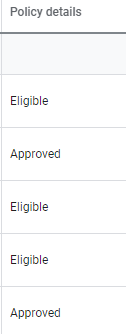
Avoid general keywords: Keywords like plumber and electrician should be avoided at all costs. These very, very broad terms will come up in a lot of irrelevant searches and receive a lot of clicks that aren’t profitable. Industry giants often misuse these terms to push their brand and dominate results, but they can afford to trade their conversion rate for exposure. As we discussed earlier, doing this is a huge waste of money for smaller companies and your budget just won’t have that same luxury.
Add geography to your terms: Keywords like Iowa City plumber or Cedar Rapids electrician are a bit better than generic keywords. These narrow your hits to a specific region and target people who are actively looking for professional local assistance.
Include specific services and circumstances: Keywords like 24 hour emergency locksmith and Iowa City water heater specialist are better still, as they drill down to either urgent matters that require immediate attention or specialized niches that are designed to fulfill an exact requirement. The percentage of window shoppers will be at its lowest after adding this rule.
Be careful about getting overly specific: Google Ads will actually prevent terms with low search volume from triggering your ads, and having a lot of these terms can negatively impact your campaign’s quality, which will impact how much you need to spend per click in turn. While this label can be inaccurate or a nuisance, Google does check on these terms weekly. Give them a chance to self-correct as your traffic builds before panicking or giving up on keywords that might deliver excellent conversion in the future.
Can you help me isolate keywords I should use for my campaign?
A good way to start narrowing these down is through one of our SEO audits. These involve analysis of your niche, competition, and popular keywords to help you come up with a game plan to move forward not only with your Google Ads, but your SEO as a whole.
To review the full process and charges involved in hiring our SEO experts, swing by our Contact page to schedule an appointment or call 319-229-5225 to speak with our team today!

Braden is one of the founders of Midwest Websites, and has been professionally writing and developing websites for over 7 years. His blog posts often take an experience from his life and showcase lessons from it to help you maximize online presence for your business.