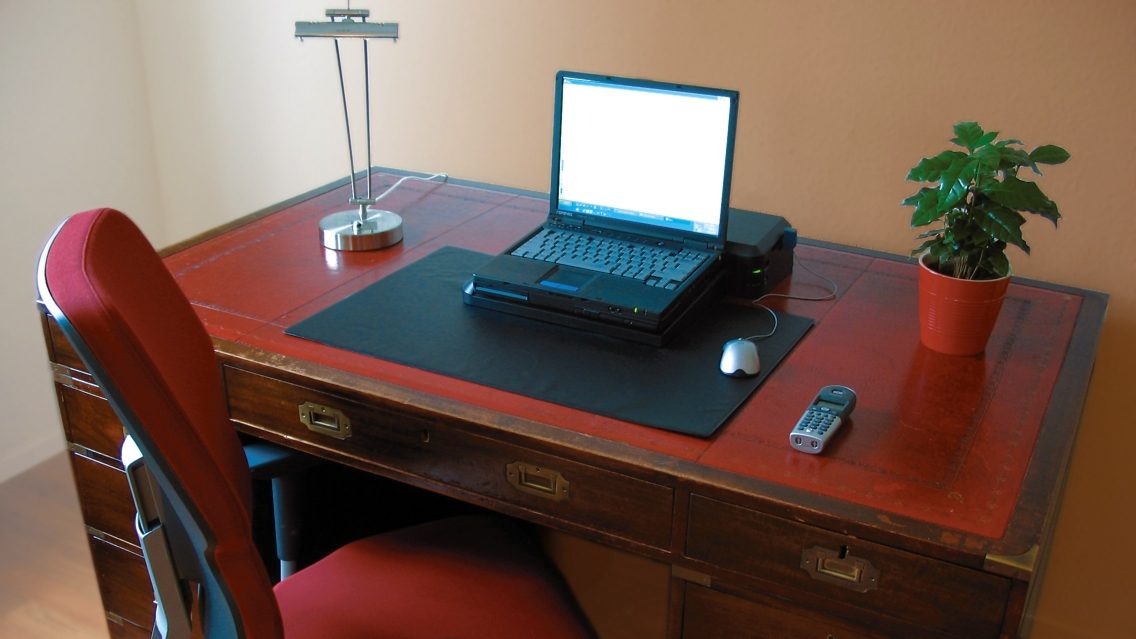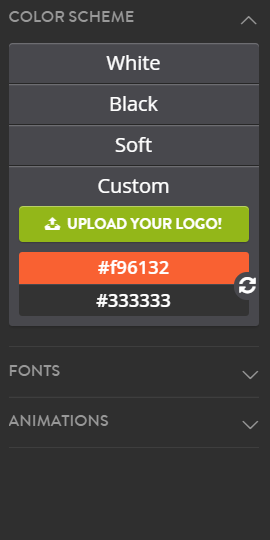Website builders seem to be a dime a dozen these days, with many popular options located in the US (like Weebly, Squarespace, and Duda), and others being founded abroad (like Wix and Simvoly). Today, we continue our look abroad in the field of template-driven website construction options with an in-depth analysis of Strikingly.
Launching its initial beta platform in the summer of 2012, this Chinese company has attracted the attention of those looking to create personal and business websites with speed, ease, and little to no cost (depending on how many features you want your site to have).
While this initially looks quite enticing on paper, we’re here to put the platform through the wringer and see if it really delivers the value it promises you. As a proprietary environment, we’re also going to test whether Strikingly is worth the time and effort you’ll put in to build an online presence.
 To do this, we’ll be evaluating Strikingly’s website builder platform with the consistent data points we’ve established for other template-driven environments. You can find these in our full discussion of free design vs premium design or catch up with the main points below:
To do this, we’ll be evaluating Strikingly’s website builder platform with the consistent data points we’ve established for other template-driven environments. You can find these in our full discussion of free design vs premium design or catch up with the main points below:
- How much design control do you have?
- How much backend control do you get (hosting, settings, data)?
- Do you own the content or do they?
- Just how good is the on-site SEO?
- Can you customize your site with 3rd party tools or coding?
Each of these questions is analyzed with a full breakdown of the good and bad that we find in each area, grading it with a score between 0 and 10. A 0 is considered an absolute deal breaker that should remove the platform from your list of considerations, while a 10 means it does the job as well or better than WordPress, the content management system we use for all our clients’ websites and the long-term gold standard.
Once these areas have been reviewed, we’ll discuss areas of Strikingly’s platform that don’t fall into these categories, but are important enough to influence the overall rating. This will add or subtract from the average of the first 5 sections, giving you the final score we came to.
As with other companies, we dove into Strikingly’s environment as new customers, working in the website builder just as you would if you were exploring it for the first time. Let’s see what they bring to the table.
Jump ahead to:
How much can we control the design of a Strikingly website? Rating – 6/10

Definitely a good way to make a first impression.
We’re greeted by the familiar screen offering us categories to choose from for templates, with a handy button so we can see all of them if we so choose. Of the 37 that were present during our July 2019 revisit (up from 29 in our initial review), we started our new site with the Spectre template. Since Spectre is geared toward storefronts, which are often some of the more complicated sites you can build, this gave us the ability to really dig in and see what you can do with Strikingly’s tools.
That said, Strikingly is set up to allow storefronts and blogs on any template. Their tutorials are also very straightforward, making them easy to follow for anyone who is building their first website without being overwhelming.
Switching templates is painless, though not something we’d generally recommend you do because sections don’t change to match your new selection. You’ll see that your “new” template switches the navigation, logo, and header arrangement, but little else. While this is done to preserve as much of your existing content as possible, it also largely undermines what you’re trying to do in the process.
Speaking of sections, we’re forced to adhere to a snap-to, sectional interface for our website design. While this is not what we would consider an ideal setup and interface due to its restrictive nature, the options for changing the look and feel of each section are flexible enough for most and easy to understand.
Much of this simplicity stems from the fact that you are choosing from an array of preselected options in the upper right corner of each section rather than working through a cumbersome sizing interface like Weebly’s. While you trade away the flexibility that a platform like Simvoly manages correctly, you receive an environment closer to GoCentral in function, where breaking your site proves to be nearly impossible. Inexperienced web designers will likely find this to be quite a plus, experienced developers are more likely to find such an interface frustrating.
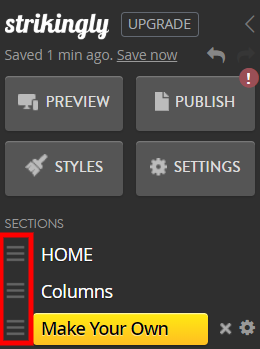
Structure also remains the name of the game when it comes to rearranging your sections. While moving individual pieces of a section is also as easy as dragging and dropping (click on the button with three horizontal bars in the upper right of the piece you want to move), you have to move any piece you’ve selected to another compatible place in the same section. No mixing and matching, and sometimes it will take a few tries before you succeed.
Paid versions of the Strikingly platform do have an option that lets you make your own sections though, which is a nice way to supplement the section options that are available in the free plan. While it is a far cry from full control, you receive an experience that is far closer to the one we loved with Simvoly and strikes a better balance than GoCentral’s supremely rigid environment.
Finally, whole sections on your page can be rearranged by dragging and dropping the same three bar icons found in your left hand editor panel. You’ll note that I said page, as in singular. Strikingly’s free sites utilize a style of site building that has become more popular in the last few years where each “page” in the navigation only refers to a section of a larger overall page. This is really bad for SEO, which we’ll discuss in more detail later on.
The blog feature that is offered contains most of the basics we like to see for a blogging platform (headers for your title and subtitle, categories, subscription options, etc.), but the formatting is absolutely atrocious. Blog posts are created using the same tools as the free option for designing your website, but with severe block restriction added into the mix. These extra limitations, such as the inability to put text and images in the same section, were super frustrating.
While we’re on the subject of limitations, mobile and tablet views have very little ability to be changed (with the exception of some features locked behind the paywall of the Pro plan). This can be problematic if you don’t want everything on the desktop view of the site to load on a phone or if you’d like to correct something that loads well on desktop but not on a smaller device.
As if that weren’t bad enough, different themes offer different options for you to use for your website. If you click on the “Styles” button in your editor panel, you might notice Spectre has only a few settings for Color Scheme, Fonts, and Animation. A newer theme like Lotus provides considerably more customization for text size, button colors, headers, navigation, and even expanded options for the original basic options.
|
|
|
You only have 37 templates Strikingly. How are these features not standard issue? While someone savvy might figure out this discrepancy by browsing your documentation, you simply don’t have enough templates to justify creating this inconsistent experience for your customers.
Another batch of limitations can be found within Strikingly’s storefront. While our July 2019 revisit showed us the addition of a US sales tax option in addition to the already available flat tax, you can only set one currency for your site, one shipping price (plus an extra amount for additional items), and a handful of coupon/discount options that only cover basics like free shipping, flat discounts, or discounts over a certain amount.
Not that you’d figure that last one out on the free plan. A paid plan is needed to unlock essentials like product pages, coupons, product categories, or the ability to add more than one product to your store. We don’t begrudge WYSIWYGs (What You See Is What You Get) for setting online storefronts up this way, but you get the ability to try certain pro features out so long as your site stays unpublished. It would have been nice if storefronts had gotten the same ability to give users a full “try before you buy” experience in the free plans. At least the paid plans offer free 14 day trials, but that brings up our earlier issues regarding inconsistent user experience again.
Overall, Strikingly’s design interface is probably one of the easiest ones we’ve used and reviewed to date, making their WYSIWYG a perfect fit for their target market on desktop computers. It’s a shame that the features behind the scenes hold the entire experience back from what it could be – especially when compared to their competition.
To get a general overview of how Strikingly works, you can take a look at one of their videos below.
How much direct access is available to your hosting and its settings? Rating – 1/10
There’s nothing particularly special to talk about here. A lack of FTP and SSH access means that the work you do on Strikingly is locked into their proprietary system with no chance for parole. Should you choose to rebuild elsewhere, you’ll be doing so from scratch.
Strikingly also fails to offer its users an internal backup option, relying upon a cloning tool for their sites instead. While better than nothing, especially if you have complex updates you’d like to test before publishing on your live site, users will often need to roll back changes for a variety of reasons. As with most free services, it’s true what they say – you get what you pay for.
A shame that can’t be said of the paid plans in this category.
What percentage of my work do I own? Rating – 10/10

Strikingly’s terms of service are among the longest we’ve read to date. There are quite a few things you aren’t allowed to do on their platform that are outlined in painstaking detail, so you should definitely take a little time to go over them before signing up. Thankfully, the goal of their terms appears limited to covering as many potential legal liabilities as possible.
This is great news for you, as Strikingly holds no claim over your content or the work you do. Their privacy policy outlines what their partners do as well, and even that appears pretty reasonable. When you’re hosting a website with a company, having your analytics and usage analyzed goes with the territory to make sure your experience is as seamless as possible. Best of all, your personal details and data aren’t used for much beyond that point.
Honestly, this integrity and respect is basically how I feel any WYSIWYG company should handle your data. They also immediately remove anything you have should you cancel your service with them, so there’s no “gotcha” moment down the road involving marketing or sold data.
The one issue with Strikingly’s stance here is that it is followed to a fault when dealing with account changes.
Should something happen to Strikingly’s server, you downgrade an account using premium features, or you make a mistake that violates their terms of service, some or all of your data can disappear instantly. No backups are kept on Strikingly’s side, and since you have no means to take your own internally or externally (once again, cloning does not count here), you’re out of luck in these cases.
Being able to download a copy of your website is one of the main benefits that sets typical CMS platforms like WordPress apart from most WYSIWYGs, but during our July 2019 revisit, we realized this is honestly more of a criticism for the previous section. As a result, we raised the score for this area of Strikingly’s performance from 7/10 to 10/10. Truly a comparable experience to WordPress in terms of the good (data management) as well the bad (the consequences when you uninstall a theme or plugin).
Continue being the example your industry should emulate, Strikingly.
Is it possible to maximize on-site SEO with Strikingly? Rating – 0/10
Hoo boy. We’ve got a couple major red flags to talk about here. In the interest of starting with the good points, we have access to responsive website design, alt tags, headers (which are built into most blocks for you), and meta descriptions. SSL support and the ability to change URLs were also added shortly after this review’s initial publication for custom domains and multi-page sites, respectively.
If you’ve read any of our earlier platform reviews, you’ve probably noticed there are a couple elements missing. For those seeking the short version of the next section, we’ll spell it out for you here – you’ll almost never rank well on this platform. Why did we shift tone so suddenly? Because of the strikes you’ll be working against.
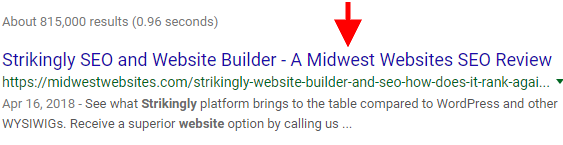
- Meta Titles: This is SEO 101. Meta titles are the blue linked text that shows up for your individual pages in search results. The more quality pages you can put together with unique titles tailored to their content, the better in most cases. However, Strikingly only gives you access to one for your whole site. One. ONE.
While this may fly for the free sites where you can only have one page (not counting blog posts), it is a disgraceful issue for paid plans. Your. Pages. Cannot. Share. One. Title. Forcing them to will cost you a lot of potential SEO benefits with Google and won’t resonate as effectively with potential visitors. It’s embarrassing that this should have to be spelled out for any web company in today’s day and age.
- URL issues: Third party domains are instructed to forward to the www. version of their site (so midwestwebsites.com has to go to www.midwestwebsites.com), then have their DNS zone file take on a second redirect in the form of a Cname record to connect with Strikingly. Multiple forwards = slower load time for your website = SEO penalties. While Strikingly’s guide does have the option for you to point your A record at an IP now, this step is being inappropriately framed as a workaround when it should be the standard. Don’t worry if that sounded like Greek; you can translate what we’re saying with our helpful DNS walkthrough.
As if that wasn’t bad enough, you cannot set up redirects without Javascript and your mobile site breaks if you use forwarding with masking. While the reasoning behind not using masking is sound, as noted in the help article, it shouldn’t completely break your website either. Custom domains are also only available on Strikingly’s paid plans, but that’s a pretty standard arrangement.
Of these problems, the reason for the zero ties back to the meta title issue. We consider the flaw here to be that severe. The other outlined issues are cause for concern in their own right, but are nowhere near as critical by comparison. As was noted earlier – this is a deal breaker. Strikingly should not be used by you or anyone else for any type of website where SEO & getting found naturally matters until this is fixed.
Are you able to use third-party tools and code from other websites? Rating – 7/10
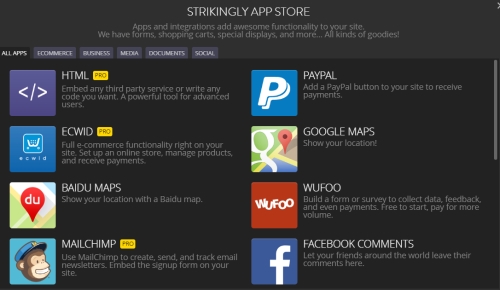
There is actually quite a bit of flexibility available to you here. Popular apps like Mailchimp, PayPal, and Google Maps are present, among many others for social media, contact forms, calendars, slideshows, and other custom features.
Strikingly’s library does lack some industry specific options like OpenTable and MLS listings, but the Eventbrite app suggests more could be added in the future. Compared to others in the industry, your experience will likely fall somewhere between Wix/Weebly and GoCentral/Squarespace. Everything offered functions well, but there just aren’t as many options.
Integration with Google Analytics and Webmaster Tools is available right in your editor panel’s settings, and LinkedIn profiles can be used to get a jump start on your website design. Embedding options from sites like Vimeo and YouTube will allow you to add videos with ease (click on a picture you’d like to edit to find these options). Our favorite part is how easy it is to find everything despite all these choices. Accessibility is critical for new web designers, and Strikingly does a great job of keeping all your available options well organized.
Coding options include HTML, CSS, and even jQuery to connect with affiliate sites, embed tools not present in Strikingly’s app library, or add other unique features to your website. Regrettably, like many other features, these options are locked behind Strikingly’s Pro plans and are among those that cannot be accessed on free plans. Even with everything fully accessible, there are also limits to how far these types of code can take you if key tools you need simply aren’t present.
As with similar environments, we’re adjusting this score from 8/10 to 7/10 in our July 2019 revisit to reflect the average experience between novices and seasoned experts.
What are the unique elements of Strikingly’s platform? Rating adjustment – -.8 points
While there is an excellent database of help articles and video guides, if you want to work with Strikingly’s touted 24/7 support, it’s going to be through chat. Email is generally only available to report issues like discovered terms of service violations (and isn’t easy to find), and phone support simply isn’t present unless you have Strikingly’s VIP plan.
We consider phone support essential for any WYSIWYG, as a sizable percentage of people using one will need the extra guidance you can only receive by having an actual conversation. Putting it behind an overpriced paywall just doesn’t cut it here ($50 a month compared to the Pro plan’s $16/month? Ridiculous).
Speaking of Strikingly’s paid plans, let’s talk about them for a moment. In order to get access to literally any Pro feature (including those discussed throughout this review), you must sign up for at least the middle tier Pro plan. Why even offer the Limited plan? It’s so much worse in every way than the others, and offers only a couple tiny benefits compared to the free plan. Worse still, you have to put a credit card on file to take advantage of any free trial option.
When companies like Squarespace let you fully try their platform before you commit to anything, this just feels awful by comparison.
Strikingly’s main website is also a bit of a hassle to navigate – especially while you’re signed in. Most buttons you need are only available in the footer, which is a pretty significant strike when you are marketing to people who have trouble navigating the Internet.

Finally, Strikingly does offer affiliate and reseller programs, though the latter took some serious digging to find. The affiliate program is pretty straightforward – set up a banner on a website or use your referral URL, have new clients sign up, get paid. Your affiliate dashboard looks well organized, though having to wait FOUR months to be paid for a 2 year plan is an absurdly long time.
Reseller programs are really just “buy in bulk” programs, as you must have a minimum of 20 sites to even get in. While fine for web developers who manage all their clients directly, this is not the place I’d set up shop at this time. Why? In addition to Strikingly’s numerous issues, their reseller program is also co-branded instead of being white label, meaning you have Strikingly’s name all over your branding.
Sending mixed signals about who your clients are hiring or calling for support is not ideal. Regardless of how your agency is structured, branding matters.
Overall Rating – 4/10, plus a deal breaker. Do not use this platform for business websites.
There are some definite strengths in this environment for people looking to build their first website. Despite how impressed we were by Strikingly’s data management, their complete disregard for a basic SEO practice is simply inexcusable. While we’ve seen some definite improvements in the last year, the most important one still remains unaddressed. We’ll update our viewpoint and rating accordingly once Strikingly corrects their meta title issues.
Need to ensure your business website is getting the SEO it needs?
We’ll be happy to pick up Strikingly’s fumble and run the plays your site needs to succeed. Just swing by our contact page to send us a few details or call 319-229-5225 to get started!

Braden is one of the founders of Midwest Websites, and has been professionally writing and developing websites for over 7 years. His blog posts often take an experience from his life and showcase lessons from it to help you maximize online presence for your business.