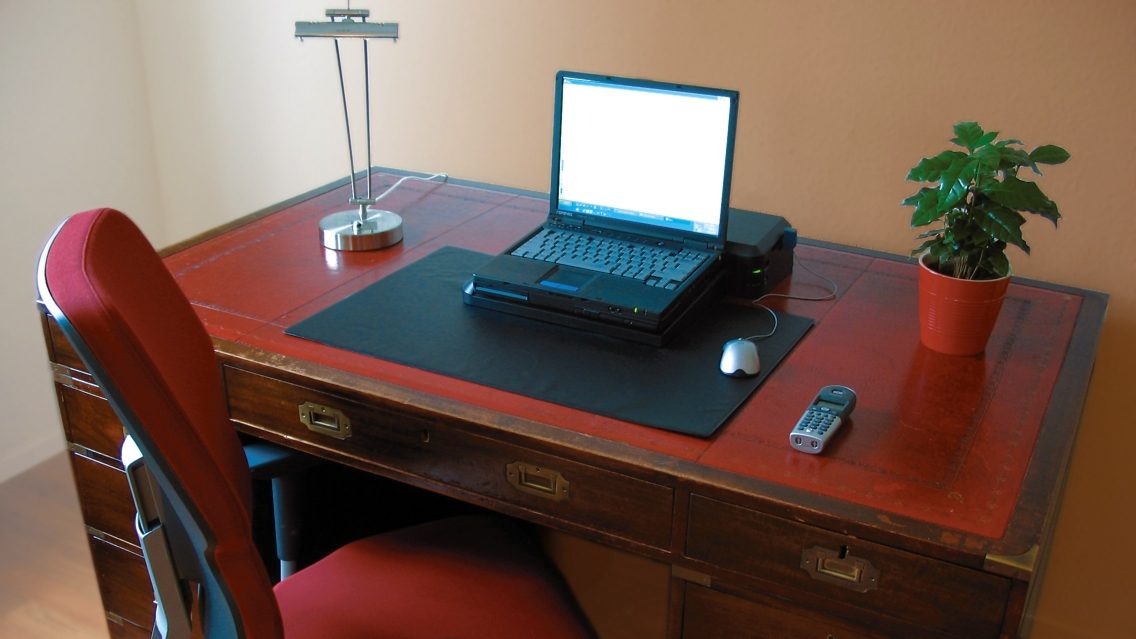Surely that’s just a coincidence though.
Today, we’re taking you on a trip through the history of template-driven website builders to one of the oldest ones still on today’s market – Yola. Originally founded under the name SynthaSite in 2007, they rebranded in 2009 after accumulating over a million customers. No small feat during that era, that’s for sure.
Despite all their popularity back in the day, I hadn’t heard of them until shortly before writing this article. While it is difficult to compete with today’s big names like Wix, Weebly, and GoDaddy. I began to ask myself what pushed this platform from grace over the last several years. You don’t go from a big player in 2007-2009 to afterthought if everything was run well.
In an effort to answer that, I started building a free website at yola.com to find out how they stack up against both WordPress and other template-driven providers.
Like the other platform reviews in this vein, the criteria from the free design vs premium design article apply to my analysis. They are:
- The level of design control available to you
- Access to the back end of your hosting
- The % of content you own once on Yola’s platform
- How the available SEO settings compare to potential competition
- The available integration options for 3rd party website tools & coding
I’ll be breaking down the good, the bad, and the ugly for each of these sections, giving each an overall grade between 0 and 10. Even a single section score of 0 automatically disqualifies the platform from being fit for business use, and a score of 10 means the platform is up to par or better than WordPress, our platform of choice for developing client sites that excel in design and SEO.
 Like other template-driven WYSIWYGs (What You See Is What You Get), Yola has unique elements that do not fit well into the above categories, so we’ll have a section at the end that describes them in detail. These variables will add or detract from the score averaged from the first 5 sections, leaving you with our final ranking. Let’s see if we have a decaying fossil or a diamond in the rough, shall we?
Like other template-driven WYSIWYGs (What You See Is What You Get), Yola has unique elements that do not fit well into the above categories, so we’ll have a section at the end that describes them in detail. These variables will add or detract from the score averaged from the first 5 sections, leaving you with our final ranking. Let’s see if we have a decaying fossil or a diamond in the rough, shall we?
Jump ahead to:
What level of control is present for my Yola website design? Rating – 4/10
After completing Yola’s easy signup process, I was greeted by a familiar looking template selection screen. 100 templates are available as of July 2019, but a lack of filters makes sorting through them a bit of a chore. The “related templates” section of a template attempts to help you here, but showing well over half of the full template list as “related” does very little to narrow your choices down.
Fortunately, each template also allows you to review its structure before confirming it as the one you want to work with, and a wide variety of styles are encompassed within Yola’s library. This isn’t always the case when you’re presented with a wide array of templates, so all you’ll need in order to find one with the look and feel you want is…time and patience. Yeah, that doesn’t sound amazing even as I’m typing it out.
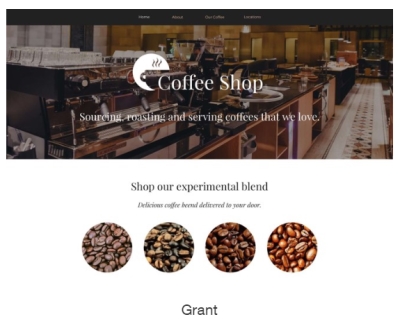
I started by choosing the “Grant” template (because coffee is amazing) and was asked to fill in some information that Yola will apply elsewhere on my site. I filled in a few pieces before skipping ahead to the website editor so I could really start digging into my design options. Once there, I found Yola’s editor uses blocks you can drag and drop in a snap-to interface, which can be very beneficial for those concerned about accidentally breaking their site or making it look bad.
Snap-to environments aren’t my preference because I feel they hinder design creativity, and Yola’s editor started off on the wrong foot by requiring intricate mouse control to put a headline that I’d moved back in its original place. While not as frustrating as Weebly, this experience is a pretty severe step back from platforms like Strikingly, which are engineered to make this type of website design a breeze.
Despite periodic placement issues, there is quite a bit of flexibility for your website’s overall aesthetic that is well organized, ranging from fonts and colors to backgrounds and layouts in the style designer. H1 tags are the only feature that weren’t where I thought they’d be – rather than placing them with your other rich text editing options, they have their own button in Yola’s style menu.
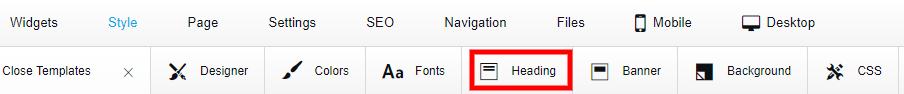
It’s a shame the functionality of Yola’s tools doesn’t extend to their options for swapping templates.
Found right below the pictured options in the Style section of your editor (Click “Change Template” in the lower left of your menu if you don’t see them), all you receive by clicking a new template are the preset defaults of the Style Designer for that template. The layout doesn’t change at all. What’s the point of offering this feature if it doesn’t do the one thing you’d expect it to?
But wait, your Yola template options come with an additional surprise – a slew of templates that were not available on our original template selection screen! These new templates do change your website’s look and feel, but these changes are not for the better.

These new templates come in two flavors – “Free”, which contains non-responsive templates, and “Premium”, which are non-responsive templates with a few advanced design features behind a paywall.
But how advanced are they?
If you’ve been working in the Yola editor for a while, you’ve probably taken a look at the Designer area of your Page tools. These “advanced” features Yola wants you to pay for are already standard issue in the responsive template you originally picked!
Even if I give Yola the benefit of the doubt by assuming these dated templates are left over from an earlier version of their editor, the fact that they’re available to all new customers and will give you a strictly worse finished product when used is inexcusable.
Free users will also discover there are a LOT of features locked behind Yola’s paid plans. A few of these include storefront capability, CSS editing, extra SEO tools, and custom domain connection. In other words, a TON of the options that a business really needs to create an outstanding website.
On its own, this isn’t necessarily a bad thing. You shouldn’t expect to use Yola’s server to build a brand or make money without paying them, after all. The fact that Yola has no free trial for you to “try before you buy” like peers such as Squarespace is not ideal though. While their storefront options do look pretty good, expecting you to gamble at least $14.95 to see if they’re worth your time is a money-grubbing tactic, and that sort of attitude is frankly outdated in today’s market.
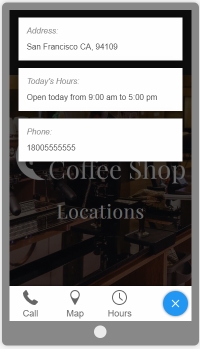 Mobile website view is just that – a view of how your site will look on a phone. Everything on your desktop view carries over to this version of your site with no option to toggle elements on or off, let alone see how it looks on a tablet. For a small donation to the paywall overlords, you can use Mobile Plus publishing to add tap to call functionality, business hours, and show a map on your mobile site.
Mobile website view is just that – a view of how your site will look on a phone. Everything on your desktop view carries over to this version of your site with no option to toggle elements on or off, let alone see how it looks on a tablet. For a small donation to the paywall overlords, you can use Mobile Plus publishing to add tap to call functionality, business hours, and show a map on your mobile site.
As I worked with Yola’s builder, it occurred to me that I told it I wanted to design my site for blogging, yet no blog page was created for me during setup. After combing through my tools and not coming up with anything, I turned to Yola’s help articles. Turns out I wasn’t looking in my widgets for the Tumblr tool. Silly me.
Now if you’re thinking “Wait a moment, wouldn’t that mean my blog is offsite?” you’d be correct! I then tried adding the widget to my page and got an error. After three tries, I switched to my home page, where it ultimately worked. It is worth noting that this isn’t the first error I had adding a widget, but the other attempts did add it after a page refresh.
Finding Yola’s blog feature a dud, I started exploring widgets and was immediately rewarded with an error testing the Flash feature on my Info page. Wondering if the same widgets always break on new add-on pages, I jumped over to a private Firefox session from Chrome to see if I could duplicate it.
Not only did I duplicate it, I duplicated a spinning circle when I tried to close the Flash window in my browser. I couldn’t even add text boxes. I tried changing templates to no avail. No matter what I did, only the default Home and Contact pages took new widgets without a fuss. It was only when I started a new site that the feature started working properly.
The spinning window that came up when closing the Flash widget was still there to mock me, however. Fortunately (or not) for Yola, Flash is a dying functionality, so this is not a deal breaker for most users. That said, I was not amused by my findings and took a quick break to cool off before testing other areas of Yola.
If you would like a quick rundown of Yola’s setup and a glance at your editing tools toward the end, feel free to check out this video.
How much access do I have to my hosting settings and data on Yola? Rating – 1/10
Yola’s platform is pretty standard fare as far as WYSIWYGs are concerned. SSH and FTP are disabled, providing you with no way to back up a copy of your website during development or after completion. There’s also no way for you to back up your site internally – not even with something as mediocre as a cloning tool! Where’s the backup management you tout for hosting with you?
Oh wait, it doesn’t exist.
Insult is added to injury through their terms of service, where they note you are solely responsible for backups. While ancient forum posts suggest Yola does have a disaster recovery system for emergencies (and is the only reason they even get a 1 here), that isn’t even remotely sufficient for an average user’s needs, let alone someone building their first site.
How much of my created content does Yola own? Rating – 3/10
If you’ve read our platform reviews for any period of time, there’s a correlation between scores this low and a company dipping their hand in the till that is your intellectual property. Today’s rating is not an exception, and is another atrocity outlined in Yola’s terms of service. I recommend using Ctrl + F for the word exclusive to find the clause in question since Yola’s agreement is not very well laid out.
I’ve said it with Vistaprint, I’ve said it with Simvoly, and I’m going to say it here – I don’t care how big you are as a company, you do not have any business forcing a customer to give you exclusive, royalty-free use of their custom content for your own purposes. Fortunately, there is no clause denying you use of your own work elsewhere, so basic rights still exist at least.
If you’re sure this is the environment for you, I’ll give you our standard disclaimer advising you to exercise extreme caution with anything you put out on Yola’s platform. With the mediocre ratings to this point, however, I trust you’ll have more sense than to move forward with a Yola website for your business.
How many core SEO features are available for my Yola website? Rating – 7/10
The free site is off to a decent start, including meta titles, meta descriptions, an SSL certificate, responsive website design (for the most part), alt tags, and header tags. The code for an average page is a little bulky and nondescript for many page elements, but it’s still fairly serviceable at first glance. There are deeper issues we’ll discuss on this topic toward the end of this review.
Custom URLs for page names are not available, though they do default to match the name of your page in the navigation. Your Home page will be the exception, defaulting to index.php instead.
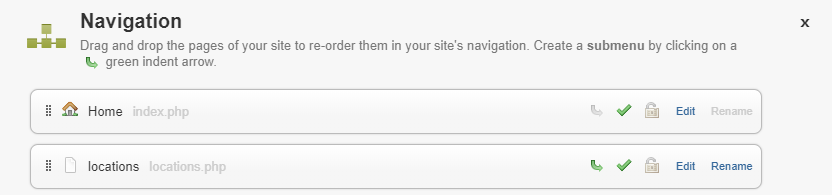
URL redirection is very inelegantly handled as well, requiring you to put in extremely clunky HTML coding on a page you create in the navigation. I’m kind of speechless to be honest. While I’ve seen companies like Vistaprint fail to offer redirection, Strikingly is the only other company I’ve reviewed who decided to make what should be a menu feature an ordeal.
If rule number 1 of templated website builders is don’t claim ownership of customer content, rule number 2 is don’t market to an audience that lacks coding knowledge and force them to code.
Yola’s Gold plans also offer some additional SEO tools designed to help you optimize your site for organic traffic. They don’t really bring much to the table for seasoned SEO experts, but are a reasonable resource to help you get started if this is your first foray into building and optimizing a business website.
As with most free platforms, you’re also shackled with a yolasite.com URL unless you pony up for one of their paid environments. The paid plans will allow you to connect external URLs without incident. 6/10 if you go the free route, as having your own domain is important for good SEO.
How many third party tools can I integrate into Yola’s platform? Rating – 8/10
There are a few third party widgets that are baked right into Yola’s tools, including Wufoo, Tumblr, Flickr, YouTube, Constant Contact, Facebook, Twitter, and Google AdSense. That’s a pretty nice selection without factoring in the others I didn’t name, ensuring a variety of website needs will be easily covered.
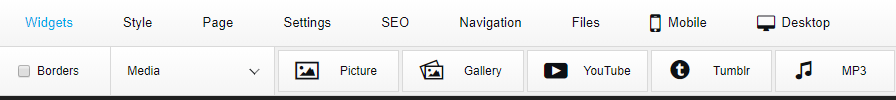
Google Analytics and Webmaster Tools are also able to be conveniently configured in your settings, though if you want to use other tools that require use of your header and footer code, you’re going to have to shell out for one of Yola’s more expensive plans (Silver or Gold).
HTML is present as a coding option, as is CSS on Silver and Gold paid plans. For certain advanced functionalities such as commenting (per this help article) and the aforementioned page redirection (per this article), utilizing it is a requirement. You’ll also notice Yola has passed the buck in these guides to third parties rather than building requested features into their platform.
Fortunately, these particular tools aren’t things an average user is going to need often (if at all), but the sheer laziness of using help articles that boil down to “code this feature in” shows no appreciation for Yola’s target market or respect for their customers’ time.
What unique benefits and detriments will I find with Yola? Rating Adjustment – -1.1 points
There’s a lot of bad and ugly to go over here, but before we delve into those, we’ll start with the good. Their support articles are pretty easy to navigate, and they offer a variety of ways for you to contact them, including social media, chat, and email.

Now, if you’ve made your way to Yola’s Contact Us or Contact Support pages (which link to the same place), you may have only found the email option. That’s because the others are hidden in this help article. Don’t be fooled by the five options they give you there either, the first two are the same and require you to do the legwork yourself.
There’s also no phone support (the number I found was disconnected), despite advertising to the contrary. This breaks rules number 3 and 4 of template driven website success – offer a target audience that doesn’t understand websites a way to receive on the spot guidance and don’t lie to them. This is especially important when you don’t have tutorial videos to bridge the gap in your help articles.
Next, let’s circle back to Yola’s code. Everything you’re allowed to change on your website is restricted to HTML and CSS. Yola then folds these into pages that run on PHP…for some reason. While platforms like WordPress do this very well, this is overcomplicated and potentially harmful here for two reasons.
The first is that PHP is a coding language that evolves, whereas HTML and CSS have generally remained the same for years. What this means for you is that Yola is either going to have to tinker with their platform to keep things up to date, which may interfere with how your website is set up or customized, or leave it to stagnate on older versions that are insecure and inefficient.
Yola has chosen the latter, and appear to be using PHP 5.5 as of July 2019. This hasn’t been supported for years and is considered a security risk now. I’d can’t say I’m surprised after some of the other issues I’ve found to this point, but I’m really disappointed that they have the gall to charge customers for a WYSIWYG they appear to have no intention of maintaining.
The second is that PHP adds extra hoops your browser or bots have to jump through to load a webpage compared to HTML. This is relatively negligible on a good server and well worth it if you’re harnessing PHP to make your site look nicer and offer more advanced features. When its potential is being squandered, however, this extra load time is simply pointless. Longer load time can also negatively impact your SEO, so it’s another strike in a long list.
Speaking of that list of issues, features that break or are poorly integrated for no discernible reason are inexcusable. Between widget glitches, the spinning flash page from earlier, the touted blog feature leaning exclusively on Tumblr, redirection requiring HTML code on an empty page to work, and the myriad of other annoyances, Yola’s editor was one of the more frustrating environments I’ve worked in.
I can’t even begin to imagine how someone building their first website here would feel by the end.
Overall Rating – 3.5/10
Sadly, the verdict in our quandary of Yola being a diamond or a decaying fossil has shown us a very decayed fossil. Steer clear of them if you’re looking for a business website – this is one of the worst platforms we’ve reviewed to date.
If you’re looking for some of the best the Web has to offer instead, our developers can help you build a stunning WordPress website. Just give us a call at 319-229-5225 and we’ll take time to go over your business goals and website requirements to give your online presence the jump start it deserves.

Braden is one of the founders of Midwest Websites, and has been professionally writing and developing websites for over 7 years. His blog posts often take an experience from his life and showcase lessons from it to help you maximize online presence for your business.